Overview #
The DS18B20 digital temperature sensor is a 1-Wire sensor. So it communicates with a master card via a 1-Wire bus. Several sensors can be connected to the same 1-Wire bus. In addition, each sensor has a unique address, so there is no risk of conflict.
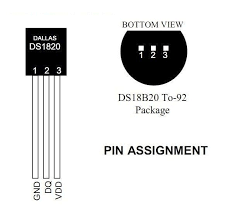
A 1-Wire bus is conventionally composed of the three wires: a ground, a power (5V) and a data. A single external component is required to operate a 1-Wire bus: a simple 4.7K ohm resistor in pull-resistance to the power supply on the data pin.
In the second figure, you can see a water proof version of this sensor for outdoor deployment.

Documentation for this sensor is available here.
Connecting to Arduino #
To use a 1-Wire sensor, you need to include the OneWire library. In addition, using the Dallas Temperature library makes getting the temperature easy.
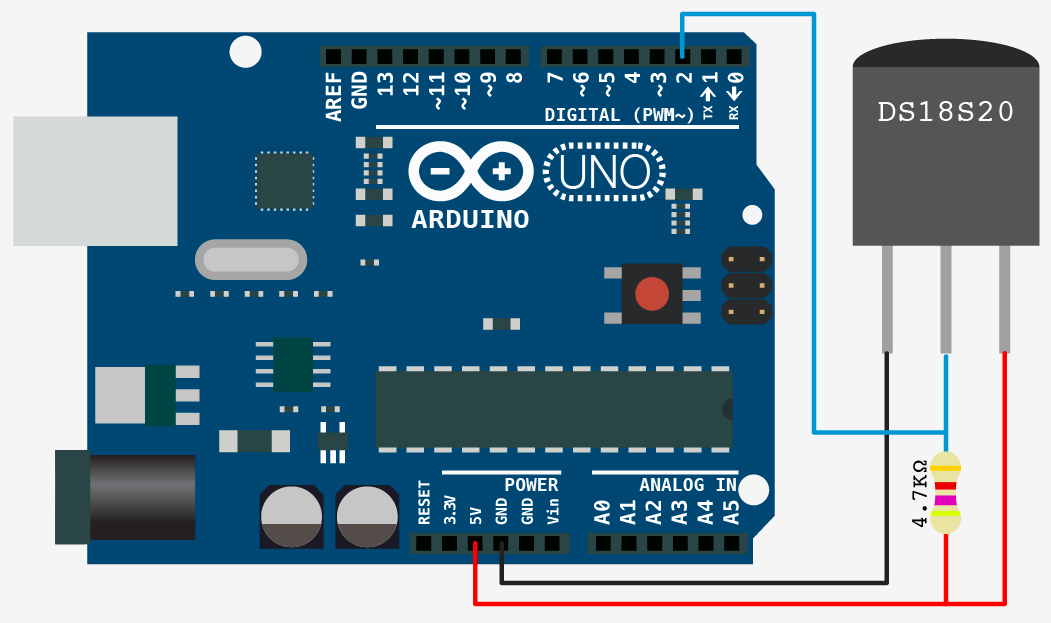
Code example #
/********************
* DS18B20 temperature sensor tester
* https://create.arduino.cc/projecthub/TheGadgetBoy/ds18b20-digital-temperature-sensor-and-arduino-9cc806
********************/
// First we include the libraries
#include <OneWire.h>
#include <DallasTemperature.h>
// Data wire is plugged into pin 2 on the Arduino
#define ONE_WIRE_BUS 2
// Setup a oneWire instance to communicate with any OneWire devices
// (not just Maxim/Dallas temperature ICs)
OneWire oneWire(ONE_WIRE_BUS);
// Pass our oneWire reference to Dallas Temperature.
DallasTemperature sensors(&oneWire);
void setup()
{
// start serial port
Serial.begin(38400);
//A1 can be used to power the sensor to have dynamic behavior
pinMode(A1,OUTPUT);
digitalWrite(A1,HIGH);
Serial.println("Dallas Temperature IC Control Library Demo");
// Start up the library
sensors.begin();
delay(500);
}
void loop()
{
// call sensors.requestTemperatures() to issue a global temperature
// request to all devices on the bus
Serial.print(" Requesting temperatures...");
sensors.requestTemperatures(); // Send the command to get temperature readings
Serial.println("DONE");
Serial.print("Temperature is: ");
Serial.print(sensors.getTempCByIndex(0)); // Why "byIndex"?
// You can have more than one DS18B20 on the same bus.
// 0 refers to the first IC on the wire
delay(1000);
}
Enjoy!
2018 - Muhammad Ehsan, Mamour Diop & Congduc Pham