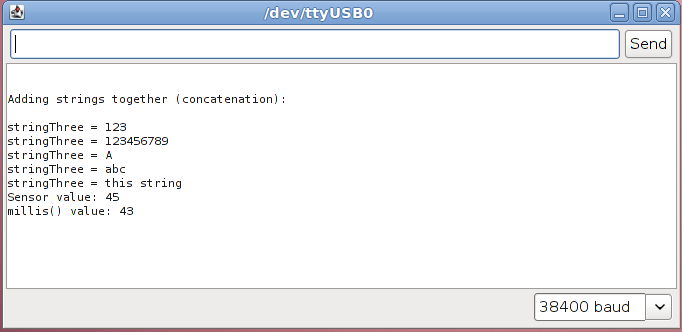1. You want to add the Arduino's
String
library: go to the
Arduino
core
source tree to get the source code for
WString.cpp
and
WString.h
2. Open directory of WASPMOTE IDE and go to
hardware/cores/waspmote-api-v.023,
depending on the API version you have
3. Copy files
WString.cpp
and
WString.h
into the previous directory
4. Open
Waspclasses.h
and include at the end your class linking the .h file :
#include
"WString.h"
5. Open WASPMOTE IDE and create a new sketch and write down your
code.